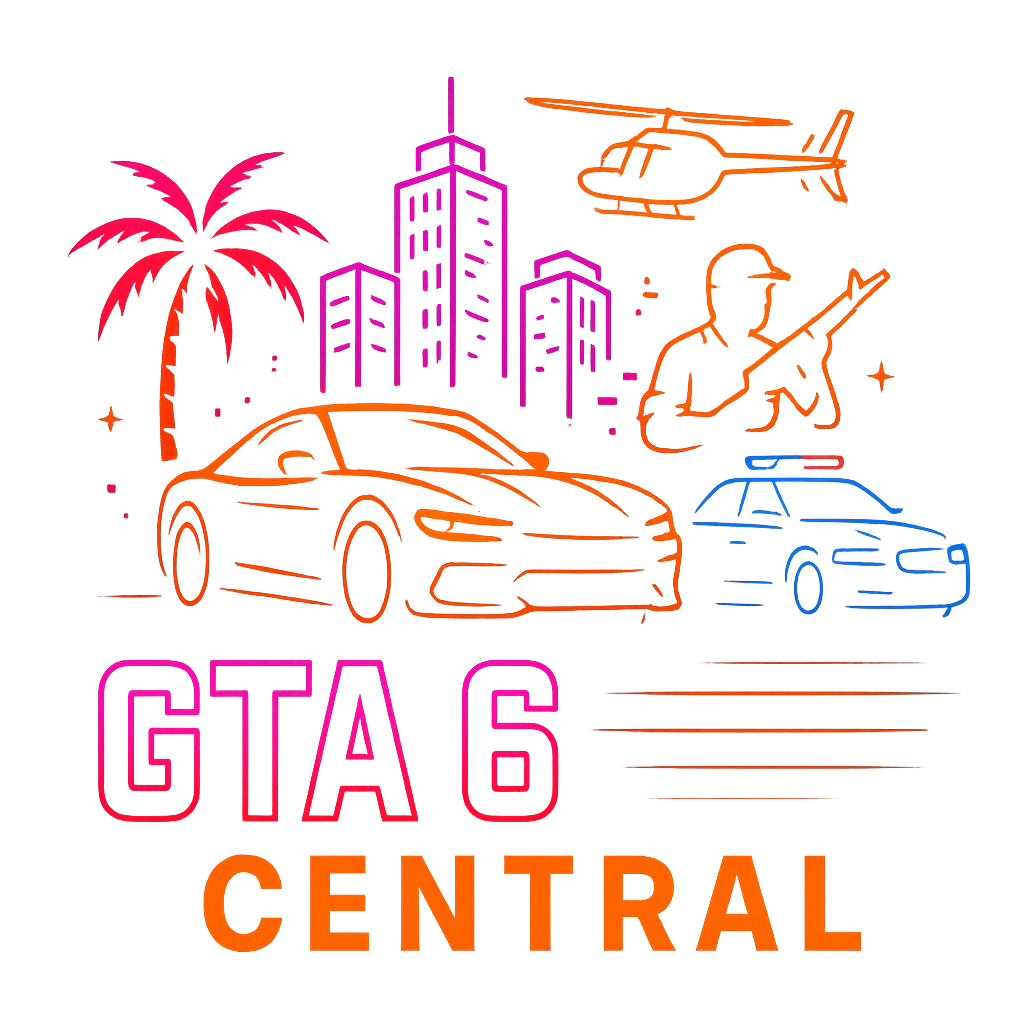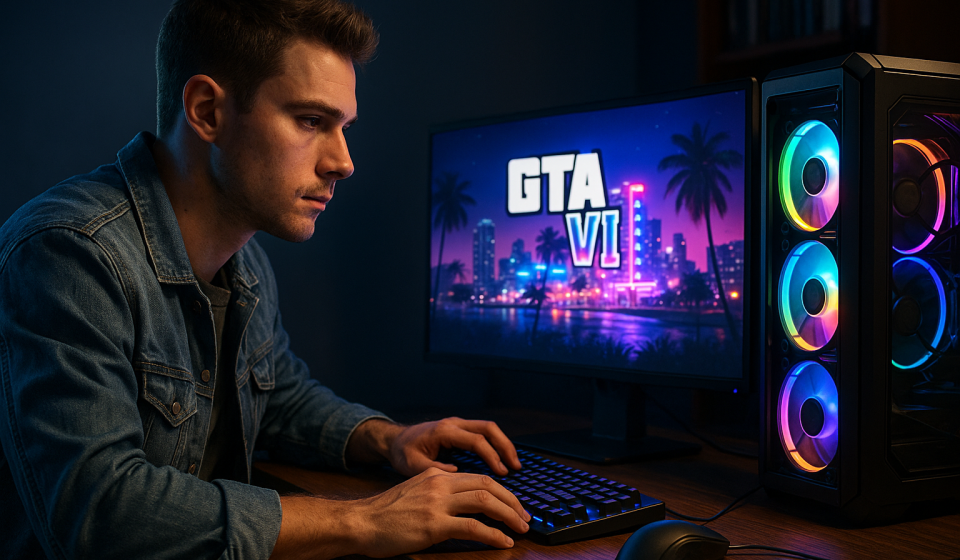
🛡️ Install GTA 6 Mods Safely Without Getting Banned: A Step-by-Step Guide
With the release of GTA 6, the modding community is ready to explode with creativity — from enhanced graphics and custom vehicles to entirely new gameplay systems. But here’s the catch: if you don’t know how to install GTA 6 mods safely, you could get yourself banned from Rockstar’s servers.
Table of Content
- 🚫 Can You Get Banned for Modding GTA 6?
- 🧰 Step 1: Use a Clean Install for Modding
- 🗂️ Step 2: Install a Mod Manager (If Available)
- ⚠️ Step 3: Block Online Access When Modding
- 🔍 Step 4: Verify the Source of Your Mods
- 🔄 Step 5: Back Up Game Files Before Installing Mods
- 🧠 Bonus Tips for Safe GTA 6 Modding
- 🚀 Final Advice: Mod Smart, Mod Safe
In this guide, we’ll show you exactly how to enjoy the best GTA 6 mods without risking your account or ruining your game files.
🚫 Can You Get Banned for Modding GTA 6?
Yes — but only under certain conditions.
Rockstar Games has a clear policy when it comes to mods:
- Single-player mods are usually tolerated
- Online mods or cheats can lead to bans
- File tampering or DLL injection that affects GTA Online is especially risky
So, the golden rule: Only mod GTA 6 in single-player mode, and never bring modded content into GTA Online.
🧰 Step 1: Use a Clean Install for Modding
To install GTA 6 mods safely, start by creating a dedicated copy of your game installation specifically for modding.
How to do it:
- Install GTA 6 normally through Rockstar Games Launcher, Steam, or Epic Games
- Copy the entire game folder to a second directory (e.g.,
C:\Games\GTA6_MODDED) - Use this second install only for single-player modding
This ensures your main install — and your online profile — stay untouched.
🗂️ Step 2: Install a Mod Manager (If Available)
Once GTA 6 modding tools are released, you’ll want a reliable mod manager. If it’s anything like GTA V, look out for versions of:
- OpenIV (for modifying .rpf archives and textures)
- Script Hook V (or VI) for enabling custom scripts
- Mod loaders with safe toggling for launch options
Use managers that support mod profiles, so you can enable or disable mods with a single click.
Want more info on community tools? Bookmark our GTA 6 Modding Resources hub for tool lists and updates.
⚠️ Step 3: Block Online Access When Modding
To avoid accidental logins into GTA Online while using mods:
- Launch the game in offline mode (Rockstar Launcher or Steam setting)
- Block GTA6.exe using your Windows firewall
- Disconnect your PC from the internet while testing mods
- Use command-line arguments (like
-safemode) if Rockstar provides them
Never trust third-party launchers that claim to “bypass” Rockstar checks — they’re often malware traps.
🔍 Step 4: Verify the Source of Your Mods
Always download mods from trusted, moderated sources. Recommended platforms include:
- GTA5-Mods.com (expected to support GTA 6)
- Nexus Mods
- GitHub (for open-source scripts)
Avoid .exe installers — mods should only contain asset files, XMLs, or .asi scripts. If a mod asks for admin rights, close it immediately.
🔄 Step 5: Back Up Game Files Before Installing Mods
Even with a modded install, mistakes can happen. Before you add any mod:
- Back up your
update,scripts, andcommon.rpffiles - Save your game data in a secure folder
- Use system restore points or versioning software (like Git or WinMerge)
This ensures you can roll back if something goes wrong — without reinstalling from scratch.
🧠 Bonus Tips for Safe GTA 6 Modding
- Wait for the official modding framework (Rockstar may launch one)
- Use modded save slots for experimental content
- Watch for updates — Rockstar patches may break mods or trigger anti-cheat flags
- Join communities like r/GTAMods or GTAForums to stay updated
Always check mod pages for compatibility with your game version after updates.
🚀 Final Advice: Mod Smart, Mod Safe
GTA 6 is going to be a modder’s paradise — but only if you’re careful. If you want to install GTA 6 mods safely, remember:
- Keep modding to single-player only
- Always work from a clean, separate install
- Double-check sources and read user comments
- Never bring your mods into online servers — not even once
Follow those steps, and you’ll be able to enjoy Vice City’s new world in your own style — with zero risk to your Rockstar account.